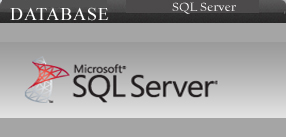SQL Server R2 Management Studio

Personal Home Library
The purpose of this database is to create a home library for my family. It will store data
about the tons of MEDIAs (which are DVDs, CDs, books, magazines, newspapers, video games and etc) that need to be
organized within the home.
These items will be organized within the four bookshelves located in the library section of the family room. The
requirements of the application are to enable users to locate MEDIAs by media type, writer (author or producer),
publisher, category (science, math, etc) and which section to locate the media.

Business Rules
Directly-Related Entity Type Pairs and Business Rules:
Media - Writer
A MEDIA is written by one or many Writers. [M]
A WRITER must write at least one or many MEDIAs. [M]
MEDIA M:N WRITER.
AE: WRITTENBY
Media - Publisher
A MEDIA is published by one or many PUBLISHER. [M]
A PUBLISHER has to publish at least one or many MEDIAs. [M]
MEDIA M:N PUBLISHER.
AE: PUBLISHEDBY
Media - Category
A MEDIA is organized into one CATEGORY. [1]
A CATEGORY may organize one or many MEDIAs. [M]
CATEGORY 1:M MEDIA.
CATEGORIZEDBY
Bookshelf - Section
A BOOKSHELF may contain one or
more SECTIONS [M]
A SECTION can be in one or
more BOOKSELF. [M]
SECTION M:N BOOKSHELF.
AE: SECTIONRATINGS
Because a new section may begin at the bottom of the bookshelf.
Bookshelf is the strong entity while section is the weak.

2NF and 3NF
Cutting some steps for the purpose this page.
Details for 2NF can be found:
Hoffer, J. A., Ramesh, V., and Topi, H.
(2011).
Modern Database Management,
10th Edition. Upper Saddle River:
Prentice Hall.
2NF: The entities with composite keys have no attributes
that are not reliant upon the whole key
(Hoffer, et al., 2011, p. 185).
3NF: There are no transitive dependences
(Hoffer, et al., 2011, p. 186).
Updated List of Attributes for Each Entity:
Update is highlighted
MEDIA - Media_ID (PK),
Media_Type, Category_ID (PK)(FK)
WRITTENBY - Writter_ID (PK),
LastName, FirstName,
MiddleName,
Media_ID (PK)(FK), Media_Title,
Category_ID(PK)(FK),
Publisher_ID (PK)(FK)
PUBLSIHEDBY – Publisher_ID (PK),
Media_ID ((PK)(FK), Publisher_Name
CATEGORIZEDBY - Category_ID (PK),
Category_Name, Media_ID(PK, FK)
BOOKSHELF - Bookshelf_ID (PK),
Bookshelf_Name, Section_ID(PK,FK)
SECTIONCATEGORY - Section_ID (PK),
Section_Name, Bookshelf_ID(PK)(FK),
Category_ID(PK,FK)

Stages of Database Design
List of Entity Types & Business Rules
Tentative List of Attributes for Each Entity
Database Documentation (Data Dictionary)
Includes 5 tables but no more than 10 tables
Ensure design is in Boyce-Codd normal form (BCNF)
First Iteration of ERD
Apply atomicity constraint
Second Iteration of ERD
State cardinality
Update tables as needed
Draw Final ERD (entity-relationship diagram)

Tentative Attributes
Tentative List of Attributes
for Each Entity:
MEDIA - Media_ID (PK)
Media_Type, Category_ID (PK)(FK)
WRITTENBY - Writter_ID (PK),
Writer_ Name
Media_ID (PK)(FK), Media_Title
Category_ID(PK)(FK),
Publisher_ID (PK)(FK)
PUBLSIHEDBY – Publisher_ID (PK)
Media_ID ((PK)(FK), Publisher_Name
CATEGORIZEDBY - Category_ID (PK)
Category_Name, Media_ID(PK, FK)
BOOKSHELF - Bookshelf_ID (PK)
Bookshelf_Name, Section_ID(PK,FK)
SECTIONCATEGORY - Section_ID (PK)
Section_Name, Bookshelf_ID(PK)(FK)
Category_ID(PK,FK)
Next Step
First Iteration of ERDRequirements for First Normal Form
- There are no repeating groups in the relation
- A primary key uniquely identifies the relation
- All data elements should contain only one
value “atomic”

Third Iteration of ERD
This is a 3NF - final ERD
Click the ERD below to enlarge

Here is the ERD if tables were built
in Microsoft Access

Click here to review Data Dictionary and Data Sample

Listing Entities
LIST OF ENTITY TYPES::
Media:
DVDs, CDs, books,
magazines, newspaper,
video games and etc)
Writer:
(can be an author, artist or
producer)
Section: (kids or adult)
Publisher
Bookshelf
Category: (science, math, etc)

First Iteration of ERD
This is a 1NF which is not the final ERD
Click the ERD below to enlarge


Tables and Queries in SQL
Examples of CREATE tables, INSERT into tables, JOIN tables, DELETE and Queries
Click on the links under each topic to view
CREATE tables in MEDIA database (SQL)
CREATE TABLE MEDIA
INSERT into tables in MEDIA database (SQL)
INSERT
JOIN tables in MEDIA database (SQL)
JOIN
Queries (SELECT) and DELETE tables in MEDIA database (SQL)
SELECT and DELETE